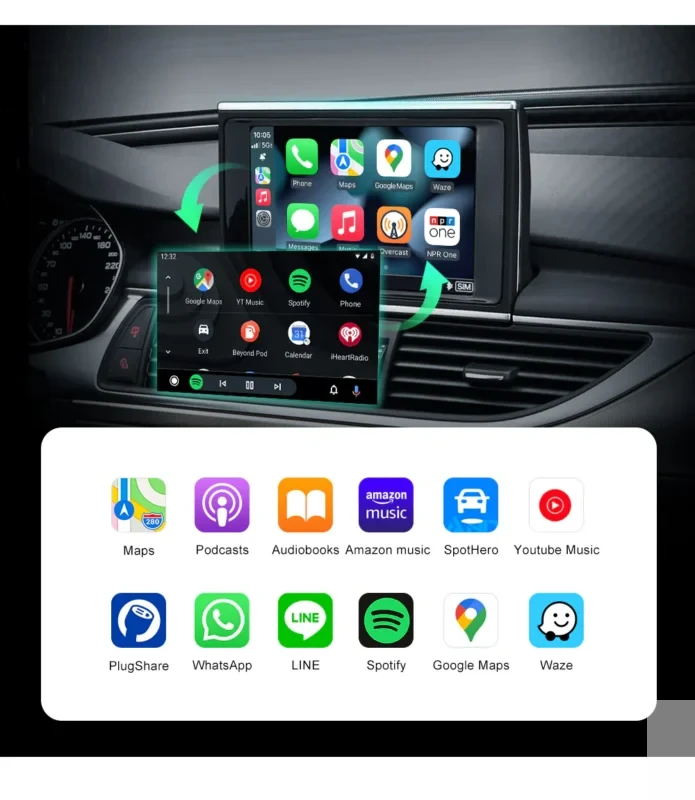Uncategorized
Audi SD Card: Upgrading Your Navigation with Latest Maps and SD Tools
An Audi SD card is a specialized storage device containing the detailed map database for an Audi vehicle’s navigation system. These dedicated map cards work with Audi’s built-in MMI (Multi Media Interface) navigation units and plug into the car’s SD slot (usually in the glovebox or console). Each card holds high-resolution maps (e.g. full Europe or North America), points of interest, and even real-time traffic data on supported models. The correct SD card ensures the navigation system operates at peak performance, giving you accurate routing and guidance on the latest roads.
Updating your Audi’s navigation SD card is essential for a smooth driving experience. Over time, new roads open, routes change, and new businesses appear. If you use an outdated map card, your system might guide you along closed roads or miss new shortcuts. Updating provides several key benefits:
- Latest road networks: Includes all new highways, bypasses, and city roads.
- Improved accuracy: Reflects current speed limits and intersection layouts for precise directions.
- Updated points of interest: Adds recent restaurants, gas stations, hotels, and other destinations.
- Enhanced system performance: Often includes updated navigation software for better stability and usability.
These updates help keep your Audi’s navigation reliable and ensure it always knows the fastest routes on today’s roads. For example, a new highway or a changed traffic pattern will be recognized by the latest map, avoiding unnecessary detours.
Our Audi SD card collection is comprehensive. We stock a wide range of genuine navigation cards covering many Audi models. From older A3/A4 series up to the latest A6/A7 models, each card is tailored for the specific Audi system. We support both the older RNS-E units and the newer MIB-based systems (MIB-S and MIB-HS). Each product listing clearly indicates the Audi part number (e.g. 8V0 or 8W0) and model years, so you can match the card to your vehicle. Cards for all major model lines (A3, A4, A5, A6, etc.) are available, as well as coverage for special models. Available map regions include Europe, North America, and more. All our SD cards contain official OEM map data (the same data Audi dealers use) and any required activation files, so they plug into your car ready to use.
What’s included: Every Audi SD card update kit we provide contains all components needed for a full navigation update. A typical kit includes a firmware update SD card (if required by your Audi’s MMI version), a map license/activation SD card, the navigation map SD card itself (e.g. Europe 2024), and step-by-step installation instructions. This all-in-one solution means you have the firmware patch, map license, and maps in the correct order. Following our instructions, you simply insert the cards as directed and let the car update itself.

How to Update Your Audi Navigation System
Updating an Audi with our SD card is straightforward:
- Verify your system: Check your Audi’s user manual or the label on the existing SD card to identify the correct navigation system (e.g. MIB-S 2019, MIB-HS 2021, RNS-E 2015, etc.). This ensures you select the right update package.
- Select the correct SD card: Choose the Audi navigation SD card from our catalog that matches your model and map region. Our product names include the Audi part numbers and coverage (for example, “Audi 8V0 060 866 S Sat Nav SD card 2023 (Europe & UK)”). Confirm the region (Europe, USA, etc.) is appropriate for your driving area.
- Install the SD card(s): With the engine running (to prevent power loss), insert the supplied SD card(s) into your Audi’s SD slot. If a firmware update is needed, the system will prompt you to insert the firmware card first. Follow the on-screen instructions to apply the update.
- Complete the update: Wait for the process to finish (typically 30–60 minutes). Do not remove the card during this time. When complete, the system may reboot. You can then verify the new map version in the navigation settings to confirm the update.
By following these steps, your Audi’s software and maps will be fully up to date. We provide clear instructions to avoid common pitfalls (such as using the wrong card or missing a step). In most cases, updating is truly “set-and-forget” – simply insert the card and let the car do the rest.
Quality and Compatibility
We pride ourselves on quality and compatibility. Every Audi navigation SD card we offer is OEM-grade, thoroughly tested for reliability, and loaded with the latest maps. We never use unofficial or outdated software. Our cards are pre-configured so that the system recognizes them immediately – installation is virtually “plug-and-play”.
Audi SD cards are model-specific: a map card from one Audi model or market will not work in another. In fact, an Audi SD card is programmed for particular models and regions. Using an incompatible card may cause errors or the system simply won’t accept it. That’s why we carefully match each card to the exact Audi series. If there’s any doubt, our support team can help you verify the correct part by VIN or car details. We also include return support or exchanges in the unlikely event of any issue.
As a result, customers can update their navigation without dealer visits. All of our map updates have been proven to install and run just like factory updates. Audi generally recommends refreshing your navigation maps every 1–2 years. By doing so, you keep the system aware of new roads and points of interest. If your maps are several years old, upgrading will noticeably improve routing accuracy and navigation speed.

SD Tools for Advanced Card Management
In addition to map cards, we offer professional SD Tools for advanced SD card handling. These devices and software give you complete control over SD cards, beyond what a standard PC can do. For example, our SD-Card ToolBox PRO is a device that connects to a computer and can read or modify an SD card’s internal registers. Its features include:
- Card Diagnostics: Detects the SD card type and capacity, reads the card’s embedded CID/CSD/OCR/SCR registers, and decodes them for verification.
- Security Controls: Locks or unlocks the card with a password, and sets or clears copy-protection and write-protection bits. For instance, you can make a card read-only so it cannot be accidentally erased.
- Advanced Formatting: Formats the card to FAT16, FAT32, or exFAT, and can hide or unhide partitions. This lets you match the exact format expected by certain navigation systems.
- Data Erase: Securely erases a card and removes all protection bits, restoring it to a blank state.
These SD Tools are invaluable for installers and tech-savvy users. For example, if a navigation card becomes locked or damaged, the Toolbox PRO can recover or reformat it. If you need to clone a working card, the tool’s card database features make that possible. We also offer related tools (such as the SD Card Toolbox Plus) in our SD Tools category to cover any need for programming or duplicating SD cards. In short, our SD Tools complement the navigation cards by allowing full management and protection of your SD media.

Why Choose Our Audi SD Cards and SD Tools
Choosing our products means you get the right solution for your Audi. We source and deliver genuine map data just like the factory supplies. Our SD cards include everything needed for a seamless update, and our SD Tools give professionals power tools for maintenance. Customer feedback consistently praises the ease and reliability of our updates.
Updating your Audi’s navigation no longer requires expensive dealer service or slow downloads. With our SD cards, it’s a one-time install: plug in and drive with new maps. For those who demand even more control, our SD Tools provide advanced features to manage, secure, or clone any navigation card.
Drive with confidence knowing your Audi’s navigation is always up-to-date. Our Audi SD cards and SD Tools are built with precision and care to ensure your system has the latest maps and total reliability.
Conclusion
In summary, whether you’re a DIY Audi owner or a professional technician, our solutions give you full confidence: precise navigation data and powerful SD Tools for maximum control. With our Audi SD cards and SD Tools, your car’s navigation will stay accurate, secure, and up-to-date – ensuring peace of mind on every journey.